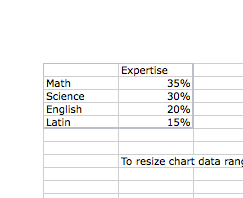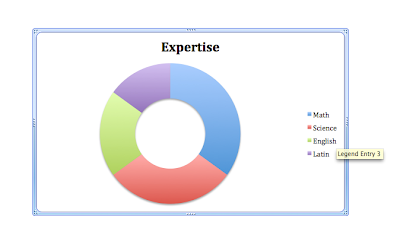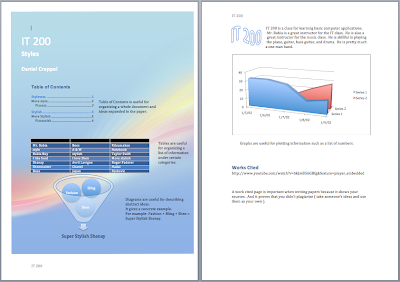1. command-T : open new tab in web browser
2. control-shift-eject : put display to sleep
3. command-option-esc : force quit applications
4. command-shift-(+) : zoom in
5. command-shift-(-) : zoom out
6. command-C : copy
7. command-V : paste
8. command-A : highlight all
9. hold option key on startup : allows you to choose your startup disk
10. F1 and F2 : Change brightness
1. Command-T allows me to open a new tab in Safari easily.
2. Control-shift-eject allows me to put my display to sleep without going to the apple menu bar and clicking "sleep" (saves time).
3. Command-option-esc saves me time by opening up the task manager window so i can close the apps that are not responding.
4. command-shift-(+) makes small text on my display easy to read.
5. command-shift-(-) makes large text smaller, so the text isn't cut off by the edges of the window.
6. command-C allows me to easily copy words or pictures
7. command-V allows me to easily paste words or pictures
8. command-A makes highlighting my documents easier for copying and pasting onto text boxes
9. Holding the option key when i start my computer shows the OS i want to access.
10. Using the F1 and F2 keys i can change the brightness of my computer without having to open the system pref. window.